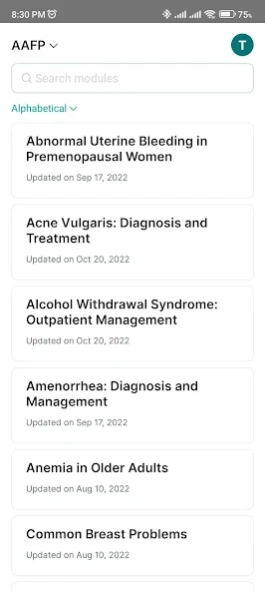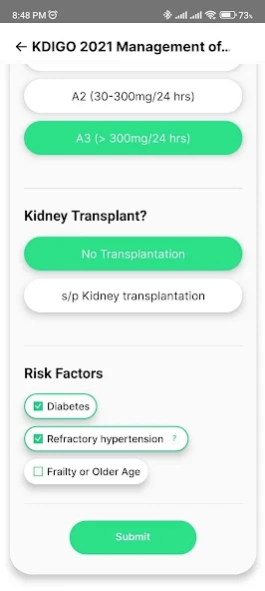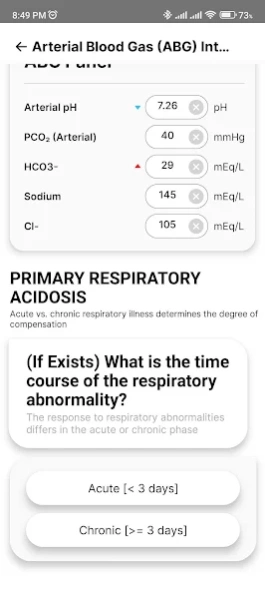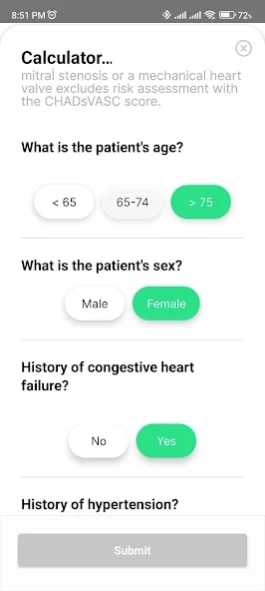AvoMD 4.2.2
Continue to app
Free Version
Publisher Description
AvoMD - Next-gen clinical guidelines and pathways
AvoMD personalizes complicated medical guidelines and protocols, delivering bite-size knowledge to physicians at the point of care.
With our app, physicians finally have access to evidence-based medicine at their fingertips. avoMD enables doctors to make diagnosis and treatment decisions with the utmost ease and confidence. Our app offers relevant decision trees and medical calculators, only when necessary, to make physicians’ lives easier.
Our current clinical library will help doctors, residents, and medical students treat urinary tract infection (UTIs), arterial blood gas (ABG), and skin and soft tissue infections (SSTIs). These modules are sourced from only the trusted medical societies such as American Heart Association (AHA) and Infectious Disease Society of America (IDSA).
We are empowering physicians themselves to take charge of medical knowledge and its application to clinical practice. Contact us if you are interested in transforming healthcare together.
Team AvoMD
About AvoMD
AvoMD is a free app for Android published in the Health & Nutrition list of apps, part of Home & Hobby.
The company that develops AvoMD is AvoMD. The latest version released by its developer is 4.2.2.
To install AvoMD on your Android device, just click the green Continue To App button above to start the installation process. The app is listed on our website since 2024-01-14 and was downloaded 5 times. We have already checked if the download link is safe, however for your own protection we recommend that you scan the downloaded app with your antivirus. Your antivirus may detect the AvoMD as malware as malware if the download link to com.avomd.client is broken.
How to install AvoMD on your Android device:
- Click on the Continue To App button on our website. This will redirect you to Google Play.
- Once the AvoMD is shown in the Google Play listing of your Android device, you can start its download and installation. Tap on the Install button located below the search bar and to the right of the app icon.
- A pop-up window with the permissions required by AvoMD will be shown. Click on Accept to continue the process.
- AvoMD will be downloaded onto your device, displaying a progress. Once the download completes, the installation will start and you'll get a notification after the installation is finished.